There is something magical about Robots and children. Not sure which way the magnetic force lies but the children seem to be drawn to them like I haven’t seen with almost any other device/appliance/activity in the Maker Studio. I had seen the draw with the Bee-bots that we were using from the start of the year. They are fascinating bots with immense potential and can appeal to kinders and fourth graders almost alike. They look attractive, can be geared to work with a range of activities and across the curriculum.
Fast forward to December. As a post Thanksgiving gift, we got a shipment of five sets of robots, Dash and Dot from Wonder Workshop (formerly i-Play). It was exciting to know that the robots were on their way. They were unpackaged on Tuesday morning, at which point I was wondering how to go about using them. On Wednesday morning, when the first of the students arrived at lunch (normally closed to students but if I am around, I leave the door open and let them come in) and I had left one set outside on a table. The excitement was palpable. Every student walking in, no matter what grade was curious to see what they were.
One of the third graders not only saw the appearance, he checked out the tag, asked me if he could get a computer to look up information about the robots on the website, did so, asked me if he could watch the video on there (mind you, I cannot look at every screen; this is the level of sincerity that the students have in terms of appropriate usage of the devices), and decided he was going to ask his parents for these robots as a birthday gift since his birthday is next month. He then turned around and stated to me, “Ms. K, I would like to make a movie about the robots. Could I have an iPad please?” In the meantime, two of his friends were actively scanning the website and checking out a robot pair. They got into the various features of the robots. So I had them make a list of everything they found on one of the mobile whiteboards.
Come Thursday, a day after I had learned more about what to do for the robot setup, when I had the iPads loaded with the necessary apps and charged all the robots required. At the morning recess, a bunch of students walked in (they normally do when they see the door open, even though that recess is really short for a project). I tasked them with listing ideas they had for names for the robots.
Two fifth graders set up the robots and got going in those ten minutes they had, figuring it all out by themselves. Both those students incidentally, speak hardly any English, and come everyday to make green screen movies in the Maker Studio (the picture above has the screen which is up for use all the time).
These students are 2nd-4th graders. Later some first graders and fifth graders also contributed. At lunch, luckily, there were the perfect parents to run this station by which time we knew we had to get all ten robots on the floor, use the iPad minis that are in the Maker Studio and borrow the remainder from a classroom that has iPad Airs. The place was a riot. The students were so excited and they were learning coding without even realizing it. Of course, we might have saved some time by naming the robots ourselves. But it meant that the students were not as invested in the robots as they are now with their contribution. The only exception to one set of names is a recommendation I am taking from our former CTO, who would love to be a part of the adventure.
Two of the parent volunteers who were running an Origami station at the Maker Studio at lunch were so enamoured by Dash and Dot that they stayed back to learn about the robots and the controls.
Another parent asked for the device specifications as they only have Android devices at home and wanted to purchase these. A parent earlier in the morning had also taken pictures and checked them out. So by now, at least three parents have asked about buying them and two had pre-ordered them way back (one of them is thrilled that she is getting a personal delivery home).
Two classrooms (grades 1 and 4) who were scheduled to come in to the Maker Studio for another project switched things around so that they could buddy up and introduce their students to Dash and Dot. They will all be working with the same next week during Hour of Code. So the day might have finished. After school, there were at least six students who stopped by to check on the robots and work with them. A parent brought in her middle school child and friend for the same reason. It was just an incredibly rewarding day.
It is almost 10 p.m. (I am a very early riser, therefore try not to stay up too late into the night) but here I am writing a blog post because I was so excited at the possibilities, what I saw and the level of engagement, no matter what the interest, ability and learning style of a student, as well as the amazement from pre-school age to grown ups (the box says ages 5 to infinity and that is so true based upon what I saw).
Thank you Wonder Workshop for making something that is so well liked and in time for the Hour of Code during Computer Science Education week (the week of December 8th).






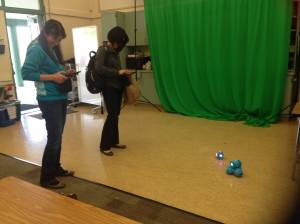

I love the names your kids came up with. Thanks for sharing about how you introduced the robots. When you started working with them, which app did you start with? Did you describe the robots to the class or let the kids discover what they can do?
LikeLike
Thanks, Sam. The kids discovered Go before Blockly. I had to then intervene and let them know that we were only using Blockly. However, I did let the kids discover for their first time. They were in such a rush to get their hands on the robots that I felt like any talking would defeat the purpose. With the first graders however, I did first talk about what a robot means, how it works before letting them use it (for them I let them use the Go app).
LikeLike
Pingback: Computer Science Education Week and The Maker Studio | Barron Park Maker Studio
Can you tell me about classroom storage/charging? I’m in first and I want something that is convenient for students, but stays tidy. I am also interested in a progression of lessons/ideas to teach, including progression of apps. Do you allow one app at a time?
LikeLike
An old bookshelf has been outfitted as the robot station. I bought two USB hubs, with ten ports each, to plug in the robot USB cables.
The students do start with one app and then progress. The youngest (kinder) start with Go as do students in 1st and 2nd. They then move on to Blockly and then Wonder. With 3-5th grades, they begin with Blockly and move onto Wonder. I introduce Path somewhere in between. It does help automatic differentiation though within a classroom setting.
LikeLike
With the GO app—are there any structured missions or do you make them up? are there any coding opportunities in GO or is it just remote controlled?
Dot–what do you do with him? he seems very simple, but not much to do, especially with Go.
LikeLike
I make them up. GO is just like remote control so its fine for kinder to get used to controlling the robots and then we move.
Dot: To introduce programming to kinder/1st then as a companion to Dash. Like if they meet, do xyz, etc
LikeLike